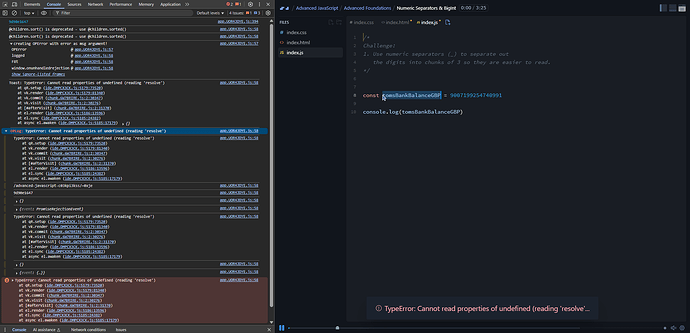Got same issue after got my subscription back!
@viraloch I might leave the email on your account the same first since I think it can cause more issues. You can try signing in with something like josue.montante.chirino+scrimba@gmail.com (gmail alias) to see if that works.
@Walber_Melo Could you please link your account link? Going to check if you account has similar configurations to others who are facing this issue.
It seems work properly now (still monitoring). As mentioned before for other folks it did not work when there was a promo with a timer.

Getting this error on loading the modules from the ‘Learn React’ course.
Ive tried singing with an alias (got a new mail and log into). If I do, I don’t get any courses or path available just the free tier. And none of my previous history.
Am I missing something, also Its been almost 3 weeks since I haven’t been able to Run any exercise.
@viraloch I’ve just moved your subscription over to this new account and added 2 weeks extension. Can you explore it with the premium content as see if the error pops up?
@Arun_Akash_Rangaraj We recently found that some students were able to get it working normally again by logging out and back in, could you please give that a try?
Hello I tried logging in and out and I can’t move forward. I need to complete the html and javascript course I am at 56% completion rate and have been trying for the past hour. Please help me ! Is there someone I can speak with ? because while reviewing the forums I have not found a solution and yes I bypassed all the subscription pop ups and used all my 6 free challenges. I don’t want to pay for a subscription. please view attached images .
I am having the same issue. When will this be resolved? My EM is interested in purchasing this for the team, but I can’t demo it for him with the system being down. When I logout of my account I can access the free content, but I want to ensure when I login and purchase the plan, I will have access to the content.
Device: MacBook Air M2
Browser: Google Chrome (Version 136.0.7103.114 (Official Build) (arm64))
Email Domain: umich.edu
Auth Type: Google
I also tried:
Auth Type: Email
Private windows
Safari and Firefox browsers
Diffrent networks
Different Operating Systems (Windows, Linux)
All showing the same behavior.
I got the same problem.
Hi @mcitytitan @hello_truong , sorry about this delayed issues it’s quite a stubborn one. We’ve got a dedicated team to look properly look into it this week to fix up. Are your accounts using a custom email domain (not gmail etc)? We’re collecting accounts that run into this problem to help debug this problem quicker.
I work for the University of Michigan and the domain our team will use is @umich.edu.
My problem was solved. Thank you! But I want to make sure that the problem won’t happen again. I use the google account for signing in ( [—] )
Thanks for the info guys. I redacted your email for privacy reasons @hello_truong but I’ve noted it down for the team.
@roku
I’m experiencing the same problem. Audio and code editor are working well, only the
.currbox.$frame seems not to be loaded
Hey @ashkheid, could you please check again and see if the issue still arises? I got the team to do some fixes.
I just tested it again and saw that the issue has been successfully resolved.
Thank you for following up.