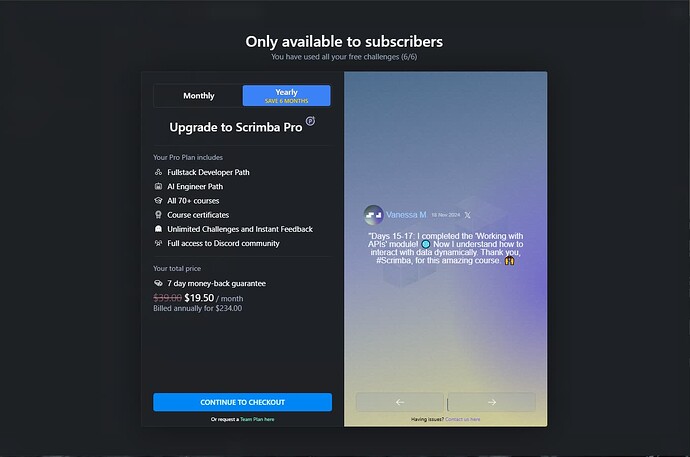I am attempting to complete the accessible web design. I was under the impression that it was a free course. However after my free credits I am getting a prompt to join. Is a free course not really free?
Hey @tchbell,
Sorry for the confusion there. I think you’re just seeing an upgrade prompt because you’ve ran out of the credits. You should be able to just click out of that upgrade box and continue with the free content (without challenges). Let me know if that doesn’t work but the course is intended to be free.
I am not able to click out of the box. I see a modal saying only available to subscribers and I have used 6/6 free challenges.
This is the course I am referencing: Learn Web Accessibility: Free interactive course
Hm that’s weird. Can you screenshot the full screen at what you see? It shouldn’t locked so I’ll investigate for you.
Thanks @tchbell. I’ve escalated it to our team to look at. Does the escape button on your keyboard do anything?
The escape button has a popup appear in the bottom that says press again to close scrimba. Also I was working in the chrome browser. I attempted to do it in fire fox as well and am experiencing the same difficulties. No, browser extensions or anythign of that nature are being used.
Thanks for the information. Could you please share your Scrimba account URL? You can get this by clicking on your username in the top left which will direct you to your account page.
Hey @tchbell, turns out this was actually a bug where the modal box couldn’t be skipped. The team has patched this up so you should be able to skip these upgrade modals now and continue for free. Really sorry about this!
Do you know when that patch will be live? I am still not able to click out of the modal box and continue. I have cleared my cache and even done an incognito window
Hey @tchbell, it should already be live. If it’s working as expected on your end, you should see a “skip” button in the header when this paywall appears. Does it appear for you? Just note that you can’t actually click out of the payment modal but you’ll have to click on the “skip” button. It’s not the best UX so we’re going to improve this too but that’s how it’s currently working.
I do see the skip button. But this skips the exercise. Does that mean once I have used my free credits I can no longer do the challenges? Do I need to be a paid member for this?
That’s correct @tchbell. Sometimes you can still do the exercise to a degree for some lessons. When it’s the teachers turn to do it you can pause and interact with the code there but formally, you won’t be able to do the challenges if you run our of free tokens. The main thing you would miss out on is the submission of the exercise and also AI feedback (if the lesson has it).